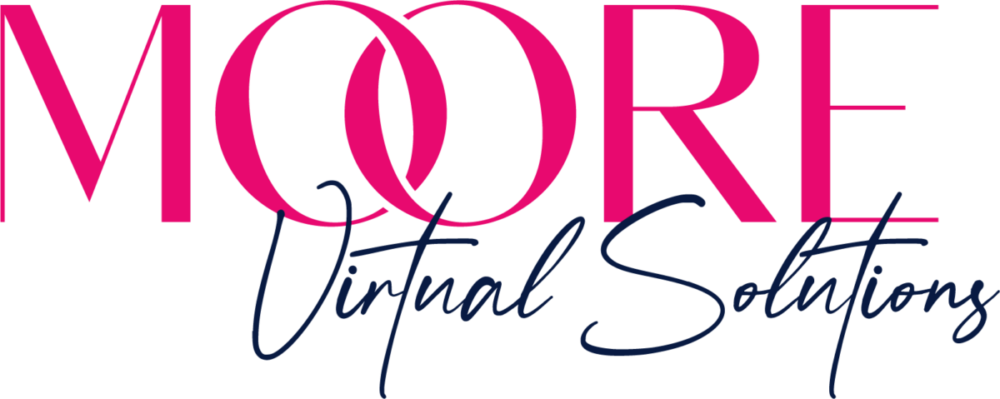Year’s Best Social Media Content Schedulers
You’ll want to find the best free social media content schedulers to help you achieve your goals of saving time and money. To get noticed, your brand should be consistent and cohesive across your social media platforms.
Let’s face it, social media is a major component for every business owner and entrepreneur from the solopreneur to the CEO of a Fortune 500 company.
When you introduce yourself to people and give them your best elevator pitch, if they wont to know more, the very next thing they do is a search for you on social media.
Finding time to post across all your social media accounts can be a daunting task. And if you don’t have the right tool for the job, it could not only be frustrating, but costly as well.
No worries, I. Got. You. I’ve done the research for you and put together a list of 6 free social media schedulers you can choose to save you time and money. Each is a user-friendly, easy-to-use tool; however, you may be required to create an account to use it. In addition, there is a short one-time setup step that requires you to link your social accounts.
What are they?
Some of these scheduling tools listed below offer premium/paid options for more robust features. They are not listed in any order of relevant or ease. These tools are available to help save time and increase your social media presence.
1. Facebook
Facebook has a scheduling option available on your business/group page. It’s completely free and easy to use. This scheduler can only be used on Facebook. Here’s how to schedule a post:
- From the top of your page, select “Publishing Tools”.
- Click on “Create” to create a new post.
- Select “schedule” or use the drop-down arrow on the “share now” button with the “clock” logo.
- Select your desired time and date. (It must be at least 30 minutes into the future).
- Click “Schedule”.
- You’re done. Rinse and repeat
2. Buffer
Buffer offers the ability to publish, reply, and monitor user activity in order to suggest the best time to post. You can plan, collaborate, respond to social conversations via a shared team inbox, analyze your posts’ performance and create easy to read reports. Buffer also has a Chrome extension for easy access.
Features and abilities include:
- Social profiles: 8 or 25
- Scheduled posts: 100 or 2000
- Users: 1, 2 or 6
- Pricing tiers:
Pro (free 7-day trial) $15/mo.
Premium (free 14-day trial) $65/mo.
Business (free 14-day trial) $99/mo.
3. Hootsuite
Hootsuite allows you to automatically schedule posts, engage with your audience and track your posts’ success. You can share social content that helps you attract new followers and increase traffic on your platforms.
The free plans allow you to manage 3 social platforms, schedule 30 posts in advance, generate leads and easy integration with other free and paid apps. They also offer direct calling with a representative for customization of your needs.
Features and abilities include:
- 30-day free trial of their Professional & Team plans
- Plans for entrepreneurs, small to large teams, and organizations
- Social profiles: 10 – 35
- Users: 1, 3 or 10
- Pricing ranges from $29/mo. to $599/mo.
4. Later
Later is a free tool, and super easy to use for businesses starting out and looking to schedule photos, and videos across various social media platforms (no text-only posts). Use your Instagram to login or create a new login.
Features and abilities include:
- Social Profiles (one per platform) Instagram, Twitter, Facebook, and Pinterest.
- 30 posts per mo. limit, per platform, except twitter which has 50-posts per mo. limit.
- It allows you to add your caption in the comments and select a time to post.
- Free downloadable app for mobile devices
- Pricing options:
Individuals:
- Plus: $0 to $7.50/mo
Businesses:
- Premium: $16 to $19/mo.
- Starter: $24 to $29/mo.
- Brand: $41 to $49/mo.
5. SocialBee
SocialBee offers concierge service which does the work for you and saves you loads of time (additional costs will apply) You can connect with a SocialBee representative to learn more about your needs and how to use the app to get the best results for you.
Their 14-day free trial period includes full access to their Accelerate tool where you can connect to 10 social platforms and all other features of their platform.
Features and abilities include:
- Social Accounts: Twitter, Facebook, LinkedIn, Instagram, Pinterest, & Google
- Users: 1 or 5
- Social profiles 5, 10, or 25
- Content Categories, 10, 50, or unlimited
- Content Category
- Content Curation**
- Pricing tiers:
Bootstrap $19/mo. (The Bootstrap option is best for authors, coaches, and solopreneurs.)
Accelerate $39/mo.
Pro $79/mo.
6. Onestreamlive (video streaming)
Onestreamlive* is a cloud-based streaming scheduler that makes live broadcasting simple and easy across social media platforms including Facebook Live, YouTube, Twitter’s Periscope and others. Videos can be uploaded directly from Google Drive, Dropbox, and OneDrive which saves time and internet bandwidth.
You simply choose a pre-recorded video from your video library, pick a date and time (or start immediately), choose the streaming destination and WALLAH! You’re done!
Features and abilities include:
- Social media streaming
- Live Stream scheduling
- Cloud storage integration
- 360-degree videos support
- 24 hr. online customer support
- Pricing tiers:
Free: $0/mo.
Basic $10/mo.
Standard: $45/mo.
Professional: $99/mo.
Recommendation
It is recommended your brand use content curated news on your website and social media platforms through free journalism sources to keep your brand relevant and in your followers’ feeds. It also allows you to keep pace with the web with little effort on your part by not having to create original content. Result for you…time saved!
Do it better
Would you rather spend your day generating income or spend time with the ones you love instead of coming up with social media content that may or may not get your followers’ attention? Schedule your free “getting-to-know-your-needs” consultation today. You can only email me at tonya@morevirtualsolutions.com.
Let’s talk, you’ll be glad you did.
*I would earn a small percentage of any sale purchased through this link.
**Content Curation: According to Huffpost, content curation means, “filtering through relative and interesting content across the internet and sharing the best news, articles, videos, and infographics throughout all your social channels.”